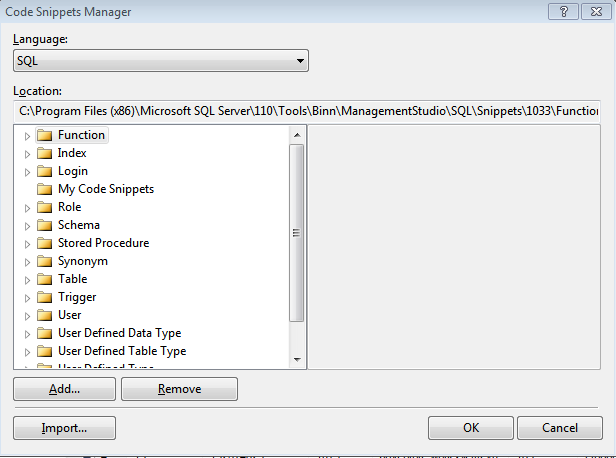SQL Server Denali – New Features
-
Posted on November 30, 2010 by Derek Dieter
-
0

I’m hoping this is a collaborative post, because I do not know a lot about the capabilities of Denali, and the documentation looks pretty sparse.
What I do know however is that everything I have seen looks promising. The SQL Server development team is top notch in my opinion. The direction they are travelling is very promising for us as SQL Server professionals.
Onto the post. So I downloaded the CTP version. Which can be downloaded here
Installation
One note on the install. You cannot install this on Windows XP or on Server 2003. This is a little surprising because I can only imagine how many clients will not be able to upgrade. The other surprising thing is that because many companies have not adopted Windows 7 yet on their desktops (and will likely never move to Vista), the developers will not be able to install SSMS (SQL Server Management Studio). Because of this limitation, many people may find themselves calling this version SQL Server 2013. As for the actual installation, it’s getting more cumbersome, and complicated, however the new features and added security are worth it.
SQL Server Management Studio
The first cool part is SSMS. SSMS now boasts a “Powered by Visual Studio” text on the splash screen. Digging into it deeper, you can see the changes. The borders of the interface are a different color and the tabs that appear when you create a new query look different. The color coding is nicer looking (table names are not black anymore), and the intellisense is quicker and responds without having to type in a schema name.
Code Snippets
Within SSMS is a new feature to add code snippets. Tools -> Code Snippets Manager
Within this dialog, you can add a new folder that contains code snippets. The good news is that it appears folder does not have to be on your local computer, it can be on a shared drive so you can share code with your team.
Task List
This may be a small enhancement, however there is now a task list within SSMS. Click on View -> Task List and you will find a place where you can add tasks for you to do and assign priorities to them.
Zoom (or Magnify)
Much like internet explorer (or Word) you can change the size of your display by altering the change the zoom percentage in the lower left corner.
TSQL
Two of the TSQL enhancements I have covered are the ability to Paginate result sets using ORDER BY. And the ability to transform column names and datatypes returned from a stored procedure using the WITH RESULT SETS clause.
HADR (High Availability and Disaster Recovery)
This new model of HADR replaces the database mirroring setups in the past by using Windows Clustering technology. Groups can be setup now that contain multiple databases. These multiple databases (or group) can be failed over at once.
- Comments (RSS)
- Trackback
- Permalink
I am at TechReady this week in Seattle and have been taken through Denali end to end. While I cannot discuss specifics of the product, yet, I can tell you that all biases aside, this is hands down the most innovative and ground-breaking releases we’ve see in the database platform space in the last decade. I’m not basing that on “cool” features or functionality, but rather the shift that will come in the way people do their jobs. Many products have come out that change the way people work, but they’re typically doing it to work around the limitations of the product they’re using. I can see Denali changing HOW people interact with data, WHO is actually interacting with the data, and HOW MUCH people are able to contribute towards their company’s overall strategy by removing many of the common barriers people face each day. I’ll be blogging about the specifics of what I’m referring to once we’re allowed to publically, but I could not be more excited about the direction of this product and the value that will be gained by companies that build on it. Stay Tuned –
thanks derek for covering the basic features, can you also please write about the new t sql features.
Nice Article Derek!
Here are some other usability enhancements in SQL Server code-named Denali along with step-by-step instructions on using them 🙂