How to Export a Table
-
Posted on November 24, 2010 by Derek Dieter
-
3
Often times you have a need to export a table from SQL Server into another format. The most common of these is Excel, CSV (Comma Separated Value), Access, or even to another SQL Server. Luckily, there is one tool native to SQL Server that can export to all these formats, the SQL Server Import and Export wizard.
To start this wizard, simply right-click on the database that contains the table you want to export within Management Studio, then select Tasks -> Export Data.
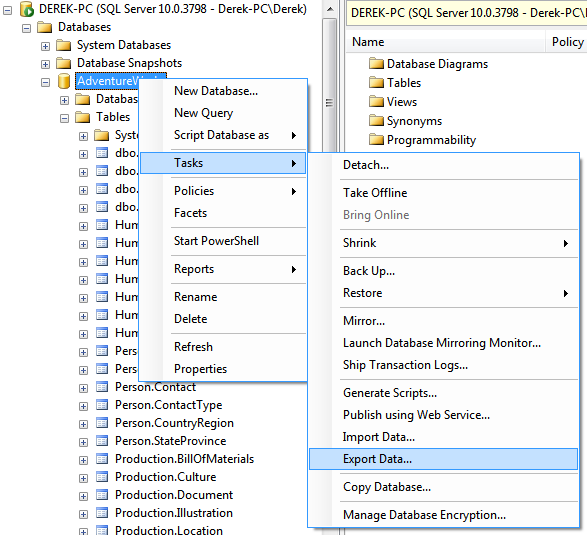
What pops up next is the SQL Server Import/Export Wizard. Select next to get past the splash screen then choose the data source. This is going to be the same data source as the database you selected to export the table from. Once you select the ServerName and Database name, select next.
Next you want to choose the destination. This is where multiple export options come in. You can choose any of the options that appear in the destination drop down box. Once you select the export file type and file location, you will then be prompted to select the tables to output, along with additional options. This will assist you in outputting many different export formats for your table.
- Comments (RSS)
- Trackback
- Permalink

